In the last blog post, we added additional drives to the SQL Server machine so that we can scale out our storage workload. Let’s move the tempdb objects to one of these new drives!
By default, our tempdb files are in the system database folder at /var/opt/mssql/data.
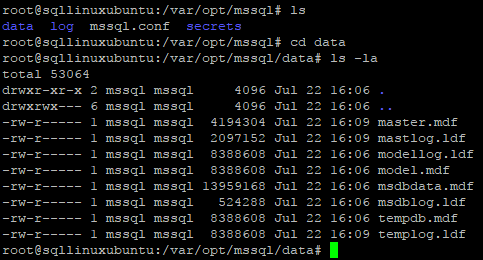
We previously created a folder at /var/opt/mssql/data/tempdb01 for these files. Moving them is straightforward, once you know the file system structure. The following commands will move them to the new location, and I also add additional files to equal the four vCPUs I have on this SQL Server VM. The file growth is my model database’s default of 64MB for this instance. Do as you would normally do with SQL Server on Windows with tempdb file counts and separation of duties for your workload.
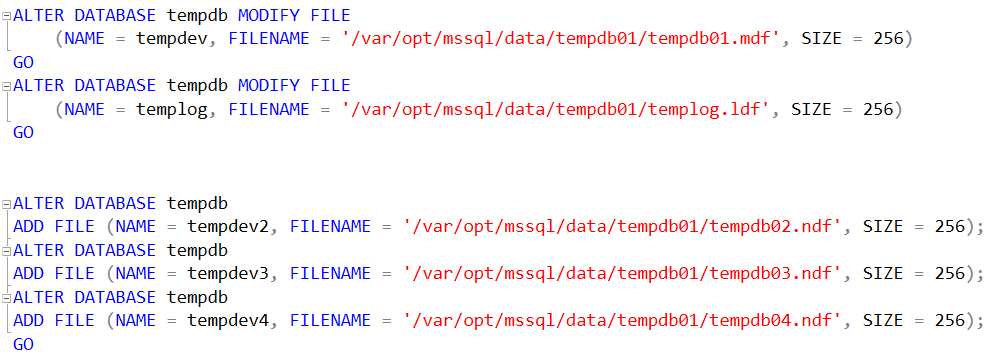
Restart the instance to make the new settings take effect.
![]()
You’ll notice you now have the properly configured tempdb data and log files in this location.
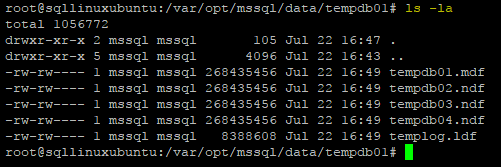
Also, just like in Windows, the old files are not removed upon relocation. Go clean those up.
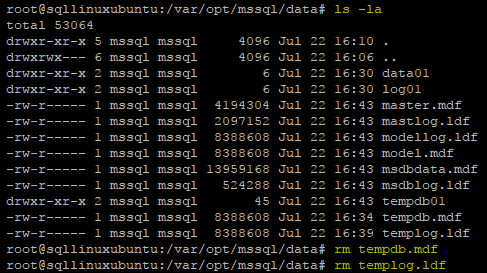
That’s it!
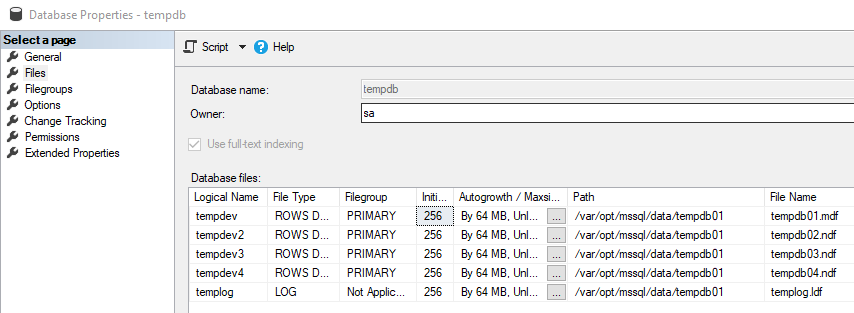
In the next step we’ll set up this VM to be able to write backups across the network to a file share, just like we do in Windows! Stay tuned!




Trackbacks/Pingbacks